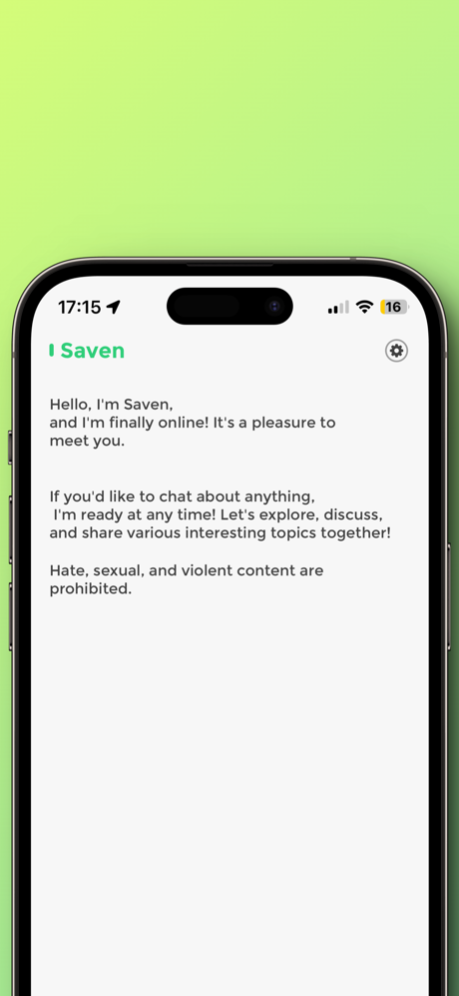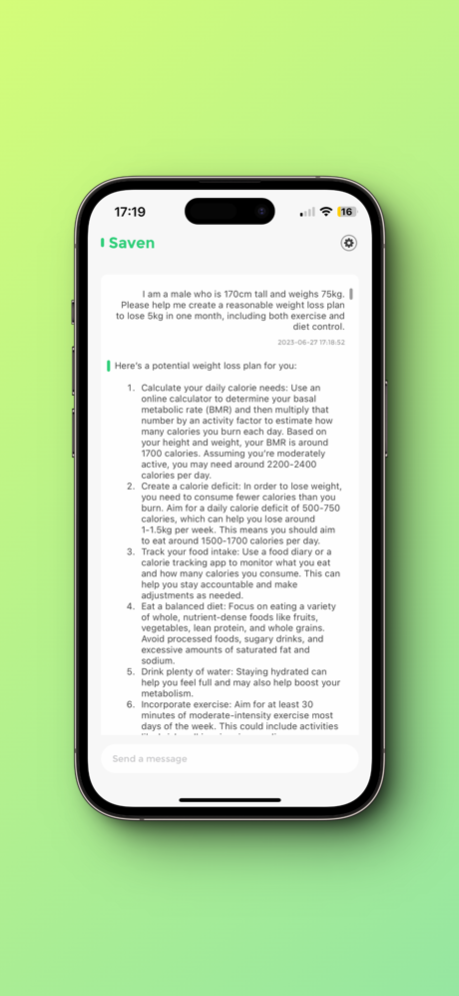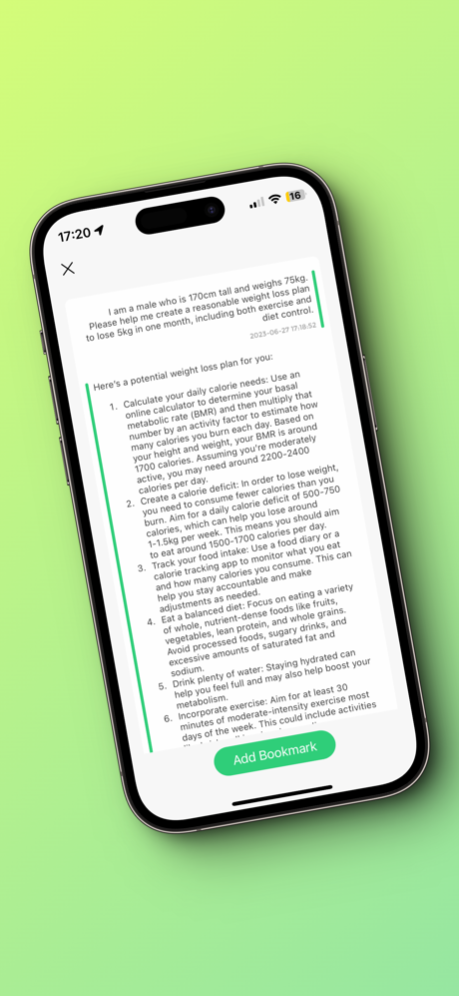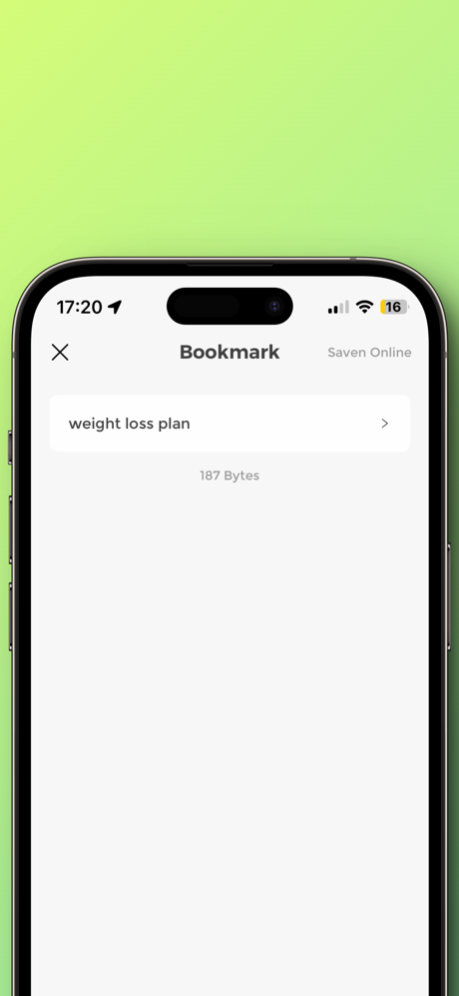Saven
Continue to app
Free Version
Publisher Description
A beautiful AI assistant app that keeps you company, chats with you, and provides answers to your questions.
Welcome to Saven, a sleek and powerful intelligent assistant application. Whether you need real-time weather updates, quick translations, instant calendar reminders, or swift information searches, our AI assistant can fulfill your needs. We have meticulously optimized the user experience by eliminating unnecessary complexity and focusing on core functionalities, making it simple and user-friendly. Privacy and security are our top priorities, and we assure you that we do not collect any personal information. Additionally, our AI assistant supports a dark mode, providing a comfortable user experience. Download Saven now and enjoy an efficient, streamlined, and secure intelligent assistant experience!
Key Features:
Sleek design and intuitive operation for an outstanding user experience.
Streamlined functionality for effortless and quick access to desired information and services.
High-level privacy and security to safeguard your personal data.
Dark mode support to adapt to different environments and user preferences.
Terms of Use
https://www.apple.com/legal/internet-services/itunes/dev/stdeula/
About Saven
Saven is a free app for iOS published in the Office Suites & Tools list of apps, part of Business.
The company that develops Saven is 天禹 赵. The latest version released by its developer is 1.0.
To install Saven on your iOS device, just click the green Continue To App button above to start the installation process. The app is listed on our website since 2024-04-19 and was downloaded 0 times. We have already checked if the download link is safe, however for your own protection we recommend that you scan the downloaded app with your antivirus. Your antivirus may detect the Saven as malware if the download link is broken.
How to install Saven on your iOS device:
- Click on the Continue To App button on our website. This will redirect you to the App Store.
- Once the Saven is shown in the iTunes listing of your iOS device, you can start its download and installation. Tap on the GET button to the right of the app to start downloading it.
- If you are not logged-in the iOS appstore app, you'll be prompted for your your Apple ID and/or password.
- After Saven is downloaded, you'll see an INSTALL button to the right. Tap on it to start the actual installation of the iOS app.
- Once installation is finished you can tap on the OPEN button to start it. Its icon will also be added to your device home screen.